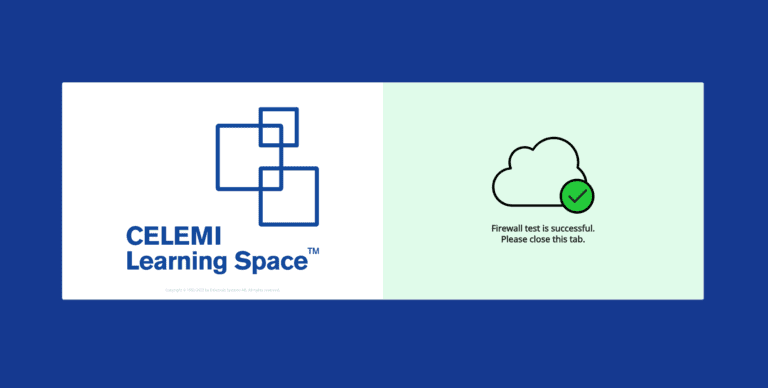Home
CELEMI Apples & Oranges™
Business Finance for Everyone
CELEMI Agile Move™
Create an Agile Mindset
CELEMI Decision Base™
A Micro MBA on Strategic Leadership
CELEMI Enterprise™
Win Clients with Strategy Execution & Brand Strength
CELEMI Sustainability™
People, Planet, Profit
CELEMI Tango™
Success Through People
Events
Resources
Blog
Contact Us